Accounts
The GarageSale preferences can be accessed via the “GarageSale” menu:
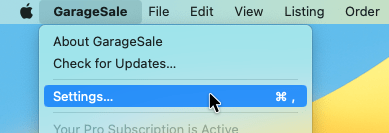
The Account section enables you to manage multiple eBay accounts. To add an account, simply click the + icon in the bottom left corner. This will open the eBay website where you need to sign-in in order to give GarageSale access. These steps are shown here: Adding eBay accounts. To remove an account, first highlight the account on the left, then click the minus icon. You can also enable/disable an account without removing it, show/hide your eBay messages and tell GarageSale to sort your ebay store categories alphabetically.
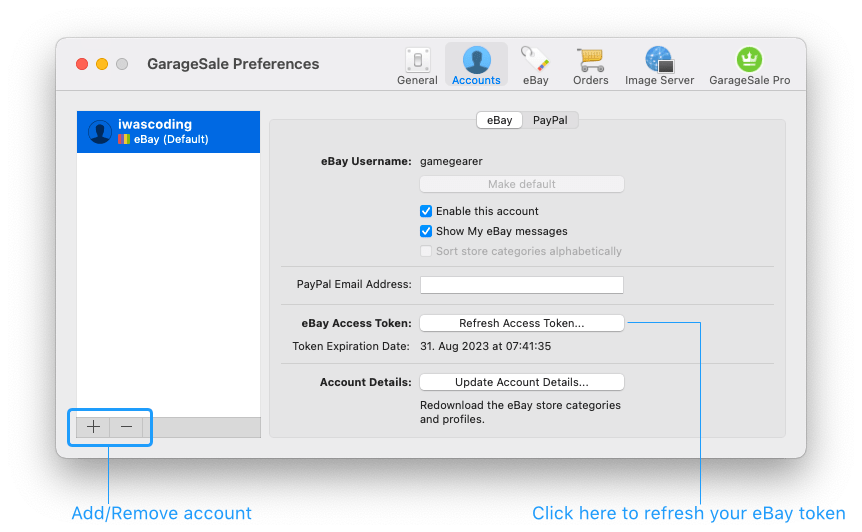
Refreshing your eBay token: Here you can refresh the eBay access token for inidividual accounts. First select the desired account on the left, then click ‘Refresh Access Token…’. eBay tokens expire automatically after two years.
PayPal email address: You may provide a PayPal email address for each eBay account. First select the desired account on the left, then enter or modify the PayPal address in the corresponding address bar. For PayPal tracking, please click the ‘PayPal’ tab and then ‘Add PayPal Signature…’. Please note that this step is only required for PayPal tracking and otherwise not necessary. PayPal tracking requires a PayPal business account.
Account Details: Here you can download your latest eBay store categories and business policy profiles (for shipping, payment, returns). If you are running an eBay store, first select the corresponding eBay account, then click ‘Update Account Details…’ to download the store categories. The store categories can later be selected in the inspector.
| << General | eBay >> |