Ordered Items
The Ordered Items section lists each purchased item included in the order, and displays the listing title, item number, quantity purchased and item price. Once the buyer leaves feedback for the transaction, the type of feedback (positive, neutral, negative) will be visualized by corresponding star icons. To access and edit a transaction’s advanced settings, please click the triangle icon. This can be very helpful if the order contains multiple items, which need to be shipped separately.
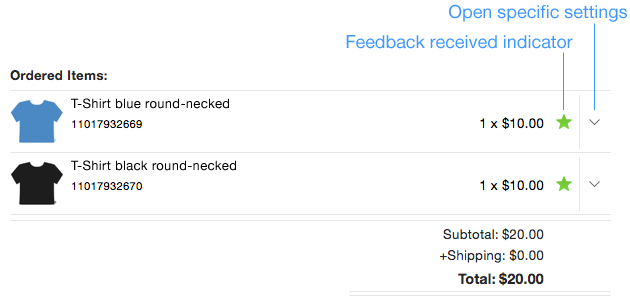
Hint: Right-click on an ordered item and select “Show Listing” to quickly jump to the corresponding listing in the Listing section.
| << Order Status | Contact Buyer >> |