Verifying Listings
GarageSale automatically verifies the selected listing. If GarageSale detects an issue that prevents your listing from going live on eBay, it will display a red error icon next to the setting that is responsible for the error. Hovering the cursor over the icon will reveal a description of the error.
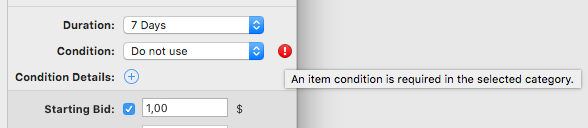
You can also open the Preflight window from the Windows menu, to receive a list of all issues that have been detected for the selected listings.
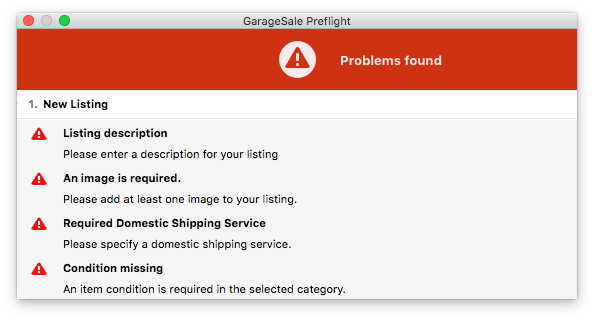
The Preflight window follows your selection in the Content Area and automatically updates as you make changes to the selected listings. Once all issues have been resolved, the toolbar will display ebay’s estimated listing fees instead of the error count.
- non-following version by choosing ‘Verify Listing’
- auto-selects an account depending on your listings section (story category, business profiles)
| << eBay Listing Lifecycle | Starting Listings >> |