Creating new Events
In the scheduler window you can create a new scheduler event by clicking the “+”-button in the bottom-left corner.
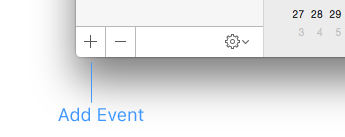
You can also create scheduler events right from the Main Window: Highlight as many listings as you wish to schedule, click the “+” button in the toolbar and select “New Event from # listings”. This way you can group any number of listings into a single scheduler event.
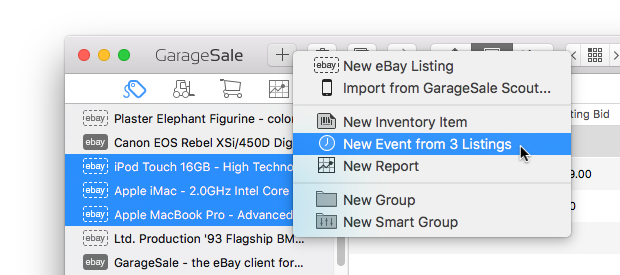
| << Overview | Configuring Events >> |