Linking Inventory Items to Listings
Once you’ve set up your inventory item in the Inventory Section, you can link an inventory item with a listing via the SKU field in the “Options” section of the inspector on the right hand side.
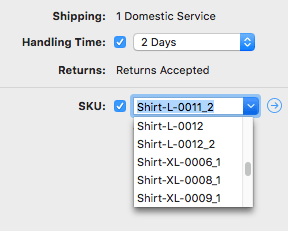
Creating a Listing from an Inventory Item
You can also select “New eBay Listing from Selected Item” from the “More” button. This creates a new listing that is linked with the inventory item and contains all values from the item, like price, quantity and barcode.
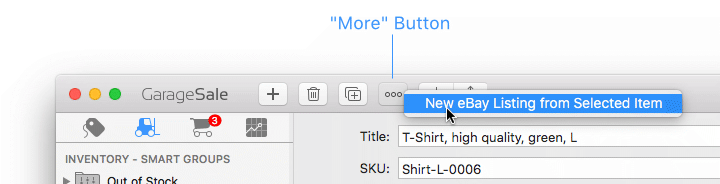
The created listing will also contain the placeholder for the description of the inventory item:
{{item.inventoryProductDescription}}
Whenever you revise the inventory description, all listings containing this string will automatically update. To see how it looks expanded, press the control and the alt keys on your keyboard simultaneously in GarageSale’s Preview mode.
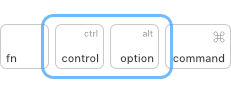
| << CSV Import | Linking an Inventory Item to Variations >> |