Apply Current Changes from eBay
In case you started a listing with GarageSale and later made changes to it on the eBay website, e.g. changed the price or shipping options, these changes won’t be reflected in the original listing in GarageSale automatically. You first need to tell GarageSale what changes you want to apply to the listing(s) in GarageSale:
- In the outline view on the left select the active or ended listings in question.
- Invoke the “Apply Current Changes from eBay” function from the “Listing” menu.
- In this view you can compare your local listing with the listing on eBay. If differences are found an orange marker highlights them.
- Just select the changes you want to apply to your local listing and click “Apply selected changes”.
Please note: Only select the item description if absolutely necessary. For technical reasons only the whole item description can be imported. After the import you won’t be able to edit an included listing design and image resources directly because they are embedded in the imported item description.
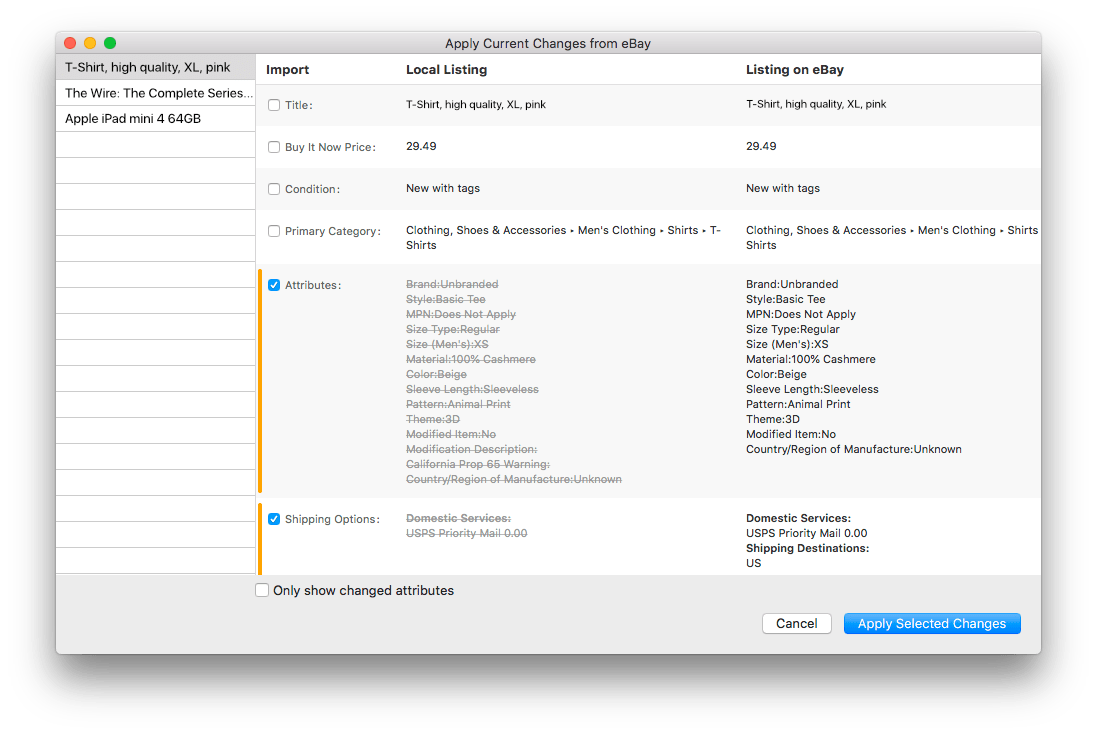
| << Variations | Text Snippets >> |