Overview
The Report Generator enables you to keep track of your eBay income and expenses. You can create custom reports to focus on the kind of data you truly care about. This includes important details such as PayPal and eBay fees, your final profit, the number of page views and the transaction IDs for any given time period.
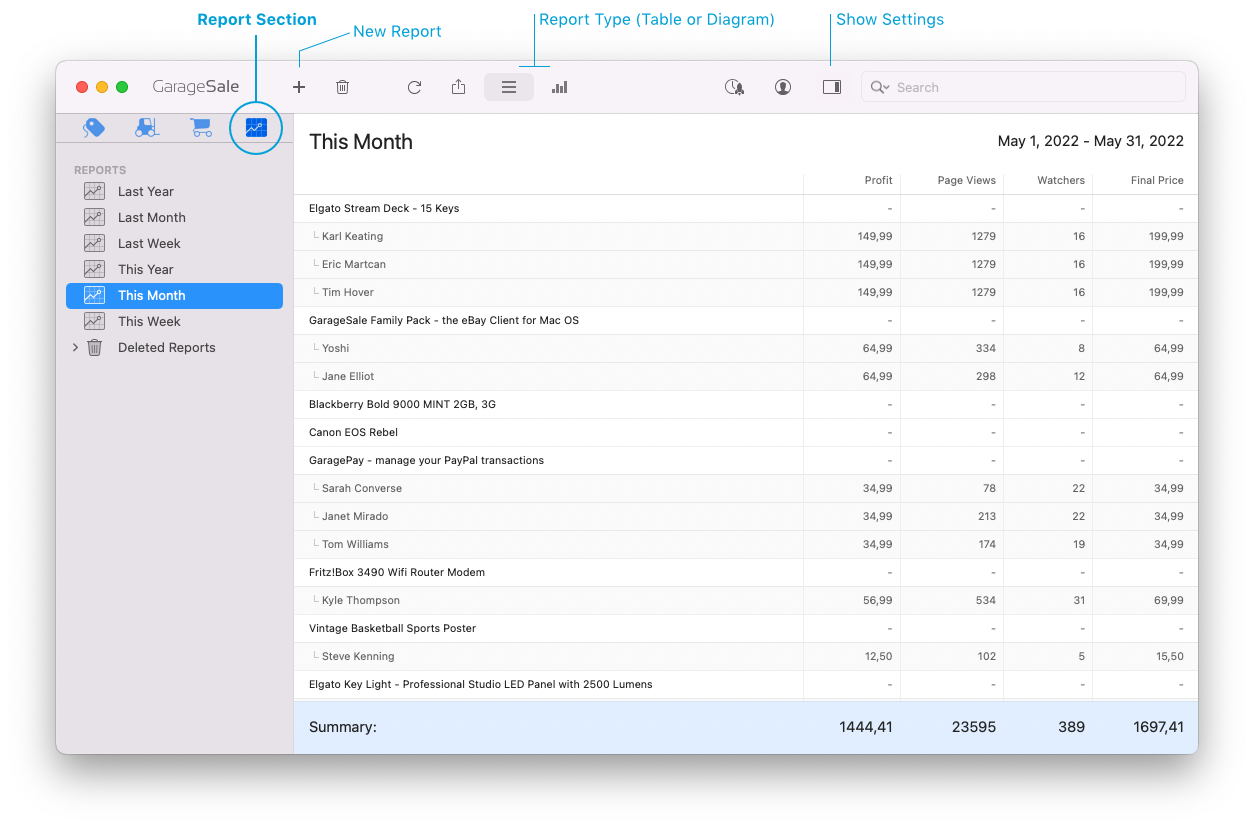
To generate a report, simply click the “+”-button in the toolbar and select “New Report”
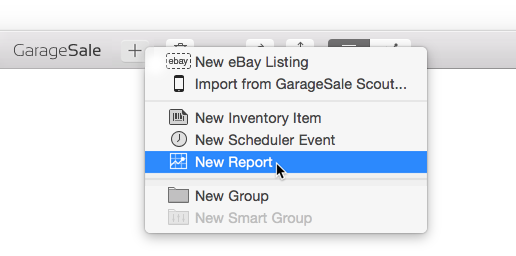
All of your reports can be easily customized via the Inspector sidebar. Here you can provide a title for your report, specify the time frame, add specific filters for the ebay site(s) and ebay account(s) involved, and define the desired view options (e.g. Page Views, Final Price, Item ID, SKU, etc.)
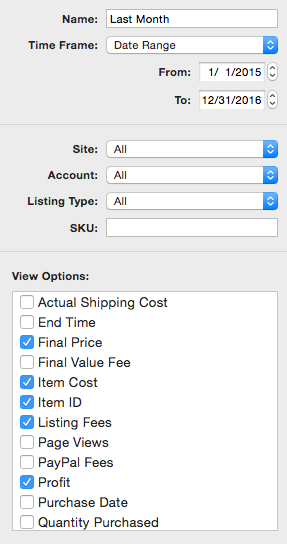
| << Order Icons | Report Type >> |