Repairing Image Links
Overview
Due to new eBay policies links to non-eBay websites, including links to images are no longer allowed. Links are only allowed if they conform to eBay’s link policy, e.g. you can still link to your eBay store, your other eBay pages or to a YouTube video.
Also, eBay requires all images that are embedded in the listing description to use the secure HTTPS protocol instead of non-secure HTTP protocol, e.g. images that use a “http://” URL.
Repairing Image Links and HTTP content in your listing description
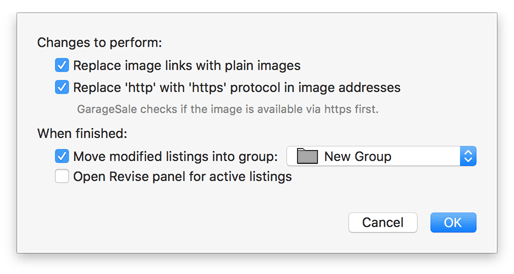
Use the “Repair Image Links” command from the “Listing” menu for bulk replacing images links with a plain image, and the “http” protocol with “https” (if supported by the server). This command is especially useful if you imported listings from “My eBay”, which contain image links and http image URLs in the description. Make sure to use the “Revise” command on active listings that got modified by the new command.
Bulk-Revising all active listing
You maybe need to only revise a few listings but if you want to revise all your active listing at once it might be helpful to create a smart group that contains all your active listings. Create a new smart group and use these rules:
State > is > Running with bids or sales
State > is > Running without bids or sales
Select the listings in that smart group and invoke the Revising Listing command from the “More” button.
Good to Know
- GarageSale is compatible with eBay’s new listing policy updates. It does not make use of active content, it does not insert non-secure HTTP content or prohibited links and the listing designs are mobile-friendly.
- In GarageSale 7.0.8 and higher the default GarageSale footer has been updated to make it compliant to all new eBay policies. The next time you start, revise or relist a listing, the new eBay compliant footer will be used.
- If you’re using a design from the Design Store, re-download it to make sure you’re using the latest version.
- If you are using your own image server with GarageSale via FTP or webDAV, please make sure that your server is supporting HTTPS requests for your images resources. If your server already supports HTTPS requests, makes sure the the “Download URL” field in GarageSale’s configuration for your server starts with “https://” instead of “http://”, so you are compliant with the new eBay rules.
- GarageSale’s listing designs don’t make use of “active content”. However, if you’ve added videos (e.g. from YouTube or Vimeo) to your description you might want to remove them.
| << Troubleshooting eBay Error 240 | Creating Tables in the Description >> |