Troubleshooting eBay Error 240
You’re trying to start or modify a listing but eBay returns error #240?:
The item cannot be listed or modified. The title and/or description may contain improper words, or the listing or seller may be in violation of eBay policy
On this page we list all known details about this error and try to show ways how to fix it.
Error #240 is returned and generated by the eBay server (not by GaragSale). All GarageSale is doing is forwarding the error message from the ebay servers. Thanks to the vague error description this error is really misleading and often it’s very hard to figure out what is causing it.
Please note: If you use a third party listing tool like GarageSale, eBay makes use of content filters to make sure you don’t use prohibited terms or code. eBay doesn’t seem to use such restrictive filters if you list through their website. That’s why you sometimes don’t get this error there.
Possible reasons why eBay returns error #240:
1.: You’re using a brand new eBay account.
Please also note the eBay account requirements: Due to eBay policies your account must be older than 90 days and have at least 10 feedback points as a seller.
2.: You don’t have enough positive feedback points.
- On some eBay sites it seems you have to collect enough positive feedback points to be able to use third party eBay tools, like GarageSale.
- On some eBay sites you need enough positive feedback points to be able to list auctions with a duration under 5 days.
As a new seller, you need to establish a positive selling history and show that you’re able to meet the needs of your customers. Knowing the latest features available to you will help you succeed as a seller. Please try listing your item using the “Sell Your Item” form on eBay.
3.: You’ve reached your selling limit.
It might be an issue with your selling limit (e.g. 100 item or US$5000 each month). If so contact eBay to increase your selling limit.
4.: There’s an issue with your seller or PayPal account or a missing setting on the “My eBay” website.
Try to list one of your items on the eBay website directly. Most likely you need to accept some new eBay terms or update an expired credit card. Also, make sure you already have a “seller account” setup on the “My eBay” website.
5.: You’re using a word or term that is prohibited by eBay.
If you use a third party lister like GarageSale eBay makes use of content filters to make sure you don’t use prohibited terms or code. Unfortunately only eBay knows what terms are allowed in which categories. Some terms that MIGHT cause trouble (in the title field, item description, or footer field) are:
- money order
- cheque, check
- cash
- paypay
- Orders
- soiled
- like new (use ‘slightly used’ instead)
- mint condition
- vintage
- copy, reproduction
- insurance
- mailto
- iframe
- COVID19
- filter
- include
- cookie
(Please also note the helpful links below.)
How to find the “improper” words?:
Remove your listing title: Do you still get that error? If not, some word in the title must have caused the trouble. If needed, repeat this with the description field.
6.: You’re using “active content” like javascript or videos
On many eBay sites javascript code and embeded videos (using iFrame tags) are prohibited. You should check your item description in GarageSale’s Editor mode. Maybe you inserted some javascript code there. If you’re using a custom design template you should check its code, too or contact the developer.
GarageSale’s listing design templates do not use javascript at all.
7.: Don’t use a quantity higher than “1”
If you’re trying to sell an item using a quantity higher than “1”, eBay might block the start of your listing (through third party tools like GarageSale). In this case your account probably needs more feedback points. Change the quantity value in the Inspector to “1” or better disable the corresponding checkbox.
8.: Miscellaneous
- Once a customer wrote us: “It was because I put the word battery in the listing. Battery is assumed to be included already. It’s weird because I put extra.”
- Remove email addresses (e.g. your PayPal email address) and phone numbers. eBay no longer allows email addresses. Check your item description and return policy. Also, make sure you don’t have any @ symbols anywhere in your listing.
- Another report: “I listed a new item via eBay’s website, rebooted my computer and everything was working again. I am not sure why this fixed it, but all is well. This solution may help others that had the same problem.”
- Yet another report: “the only thing I need to change was the item condition from “New” to “New other (see details)””
- Don’t use shortened links: “I found out the issue was that I had shortened links in my description and eBay no longer accepts those. I wish they would send over better errors!”
- Use eBay’s product cataloque (e.g. if you list Apple products, like iPad, iPhone or other popular products)
- You don’t have a “reimbursement payment method” on file with eBay
- Sometimes it helps to list one single item through the eBay website to get a better error description from eBay: “I’m a UK business seller but not VAT-registered. When I tried to relist an item via the web interface it told me I needed to add VAT details before I can list anything. I had to contact eBay and they manually lifted the restriction.”
- eBay Germany: Don’t use the term “Zubehör” in the title or change the category! (Message from eBay Germany):
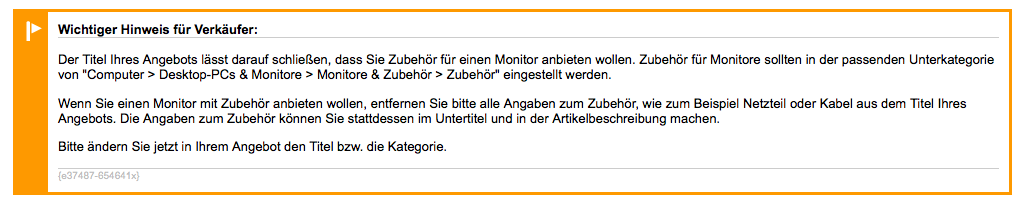
Helpful links
- eBay help: Search and browse manipulation policy (Don’t miss the “What are the guidelines” section there!)
- eBay help: Rules for listings
| << Introducing The New Preview Mode | Repairing Image Links >> |