Importing from "GarageSale Scout"
With our free iOS helper app “GarageSale Scout” you can prepare listings by scanning barcodes, adding images and editing listing titles. These listings can then be imported to the Mac version of GarageSale and further refined. GarageSale Scout is available in the iOS AppStore.
Follow these steps to import your listing drafts from GarageSale Scout:
1. From GarageSale’s “File” menu select “Import from GarageSale Scout…”:
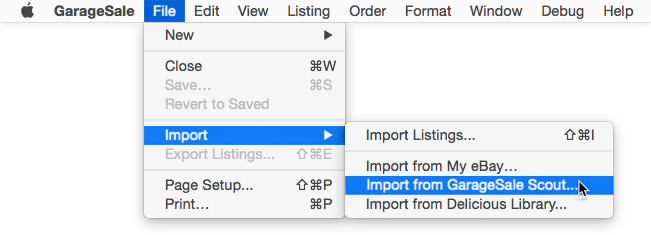
2. This will open the “GarageSale Scout” search window:
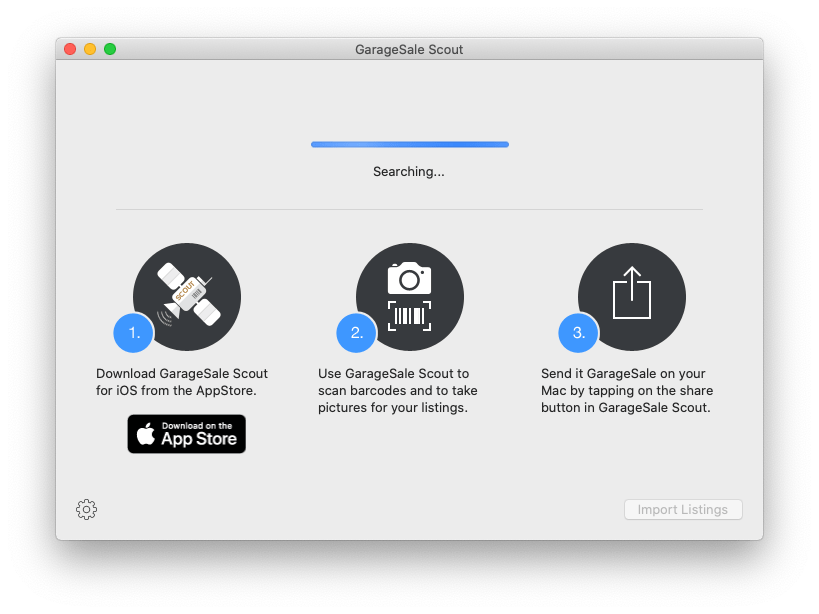
3. While the “GarageSale Scout” window is still open, start GarageSale Scout on your iOS device and tap on the “Share” button:
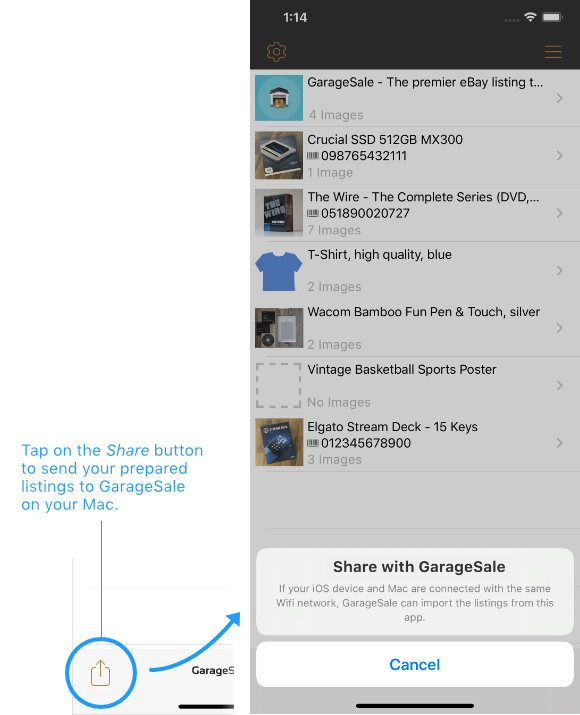
4. All of your prepared listings should now appear in the “GarageSale Scout” window. Select the desired listings and click “Import Listings”:
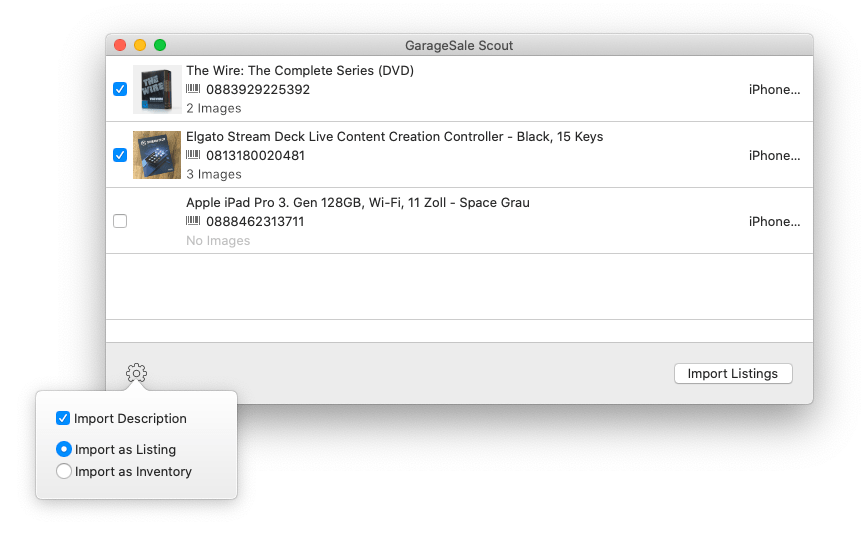
The gear icon in the bottom left corner offers the following options:
- Import Description: If you disable this option the description/notes from the GarageSale Scout items will be ignored during import. You might find this feature useful if you have defined a “master listing” in the GarageSale preferences > eBay > New Listing that already has a description that should not be replaced.
- Define if you want to import the items from GarageSale Scout as listing or as inventory item.
| << Importing from XML | Importing from "Delicious Library" >> |