Deleting Events
You can delete selected events at any time by:
- Putting them into the “Deleted Events” trash bin in the scheduler’s left outline view using drag & drop.
- Performing a right-click and select “Delete Event”.
- Clicking on the minus button in the bottom left corner.
If you’re sure you no longer want to keep the deleted events, please empty the trash by right-clicking on the trash icon (or anywhere else in the left outline view) and select “Erase Deleted Events…”.
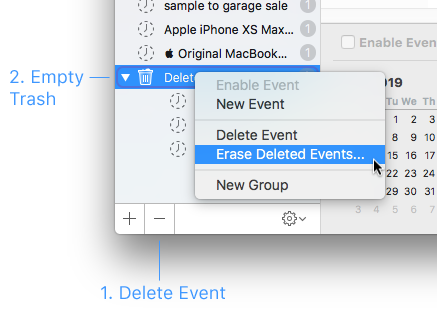
| << Configuring Events | General >> |