Customizable Toolbar
You can easily customize GarageSale’s toolbar by right-clicking on it and selecting Customize Toolbar.
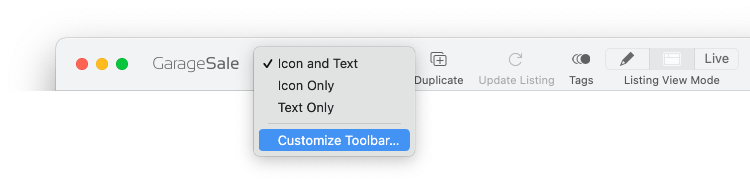
This puts the toolbar into “edit” mode and opens a panel showing all available toolbar buttons. Just grab a button to move (or remove) it. You can even add “Spaces” to the toolbar.
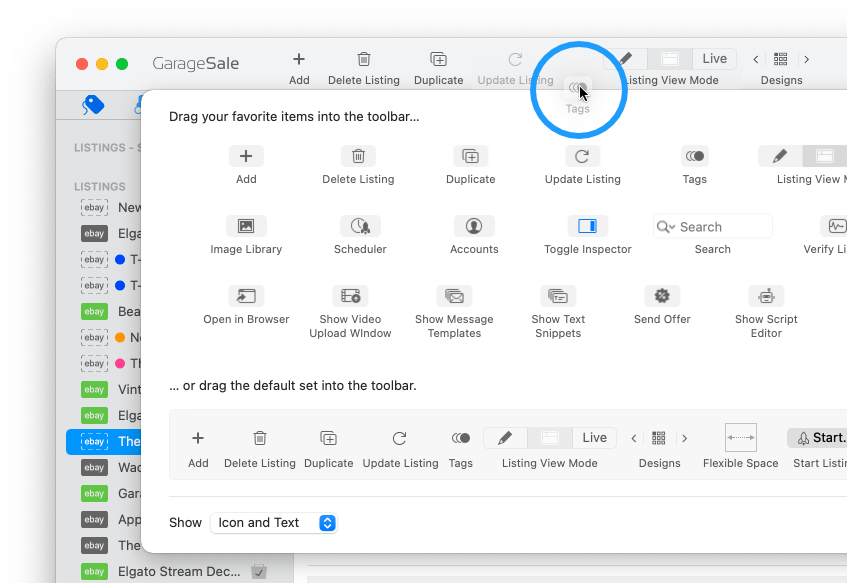
To reset the toolbar to its default state just drag the default set from the bottom of this panel to the toolbar.
| << Listings | eBay's Business Policies >> |