Synching Overview
If you work with GarageSale on severals Macs you might find the Synching feature helpful. Once enabled your GarageSale database will be synched between your Macs.
Here is what you need to make synching work:
- An active GarageSale Pro subscription
- Two or more Macs with your GarageSale Pro subscription details filled in the preferences panel
- An internet connection (the faster the better)
Always backup your data
Synching is incredibly complex, with several interconnected components (GarageSale, Sync Server, Database, Image Storage) needing to work together over the internet.
If something should go wrong you risk to lose your GarageSale data! So, please make sure you have recent and frequent backups. If in doubt enable Time Machine.
Schematic diagram of the synching setup
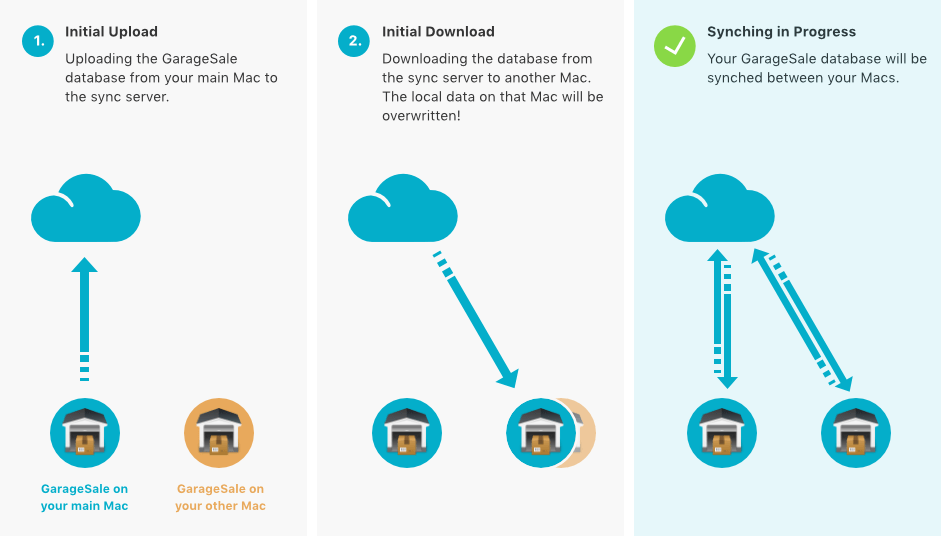
Please see section “Good to know” for more details.
| << GarageSale Pro | Enable Synching >> |