Initial Setup
If you start GarageSale for the very first time and haven’t been using another version of GarageSale before, a welcome window will appear. It lets you specify the eBay site you want your listings to appear on. You can also enter a default location for your items. These values will be used whenever you create a new listing in GarageSale and will show as the item location on eBay. You can change these settings from GarageSale’s preferences window at any time.
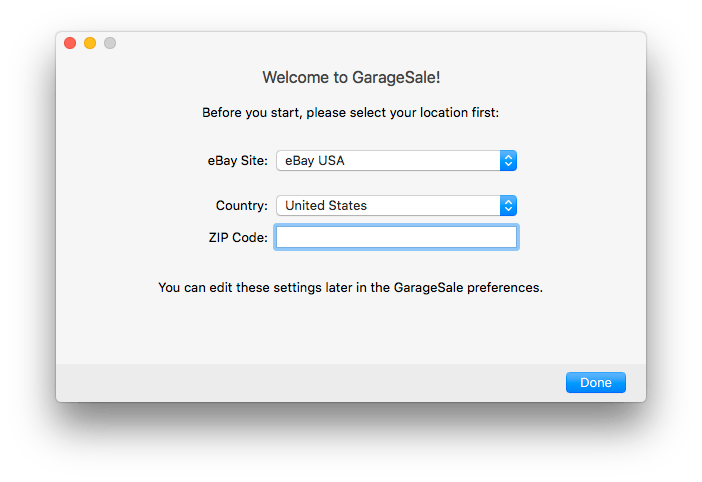
Add your eBay Account(s)
In the Accounts section of the GarageSale preferences you can add your eBay account(s) and fetch an “access token” from eBay. The GarageSale preferences can be accessed via the “GarageSale” menu.
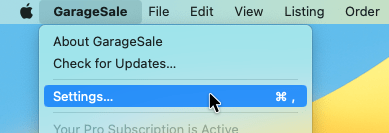
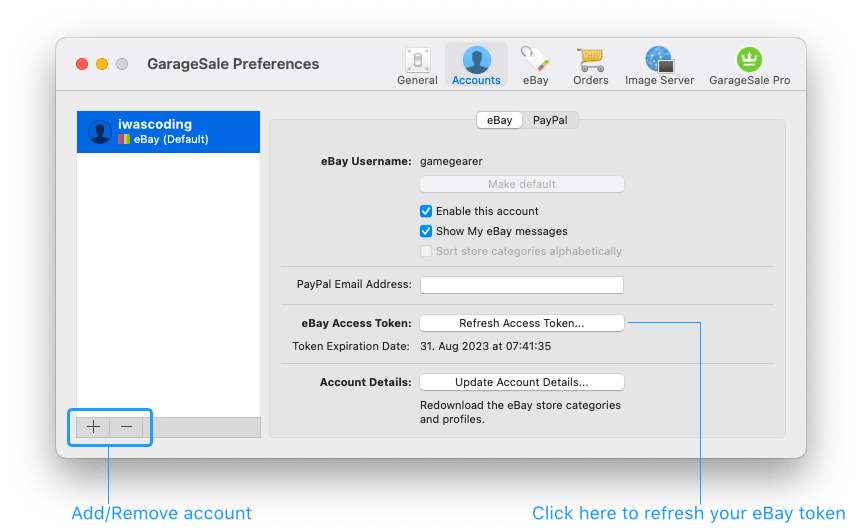
If you add a new account or refresh an existing access token, an eBay website will be opened where you need to sign-in with your eBay details:
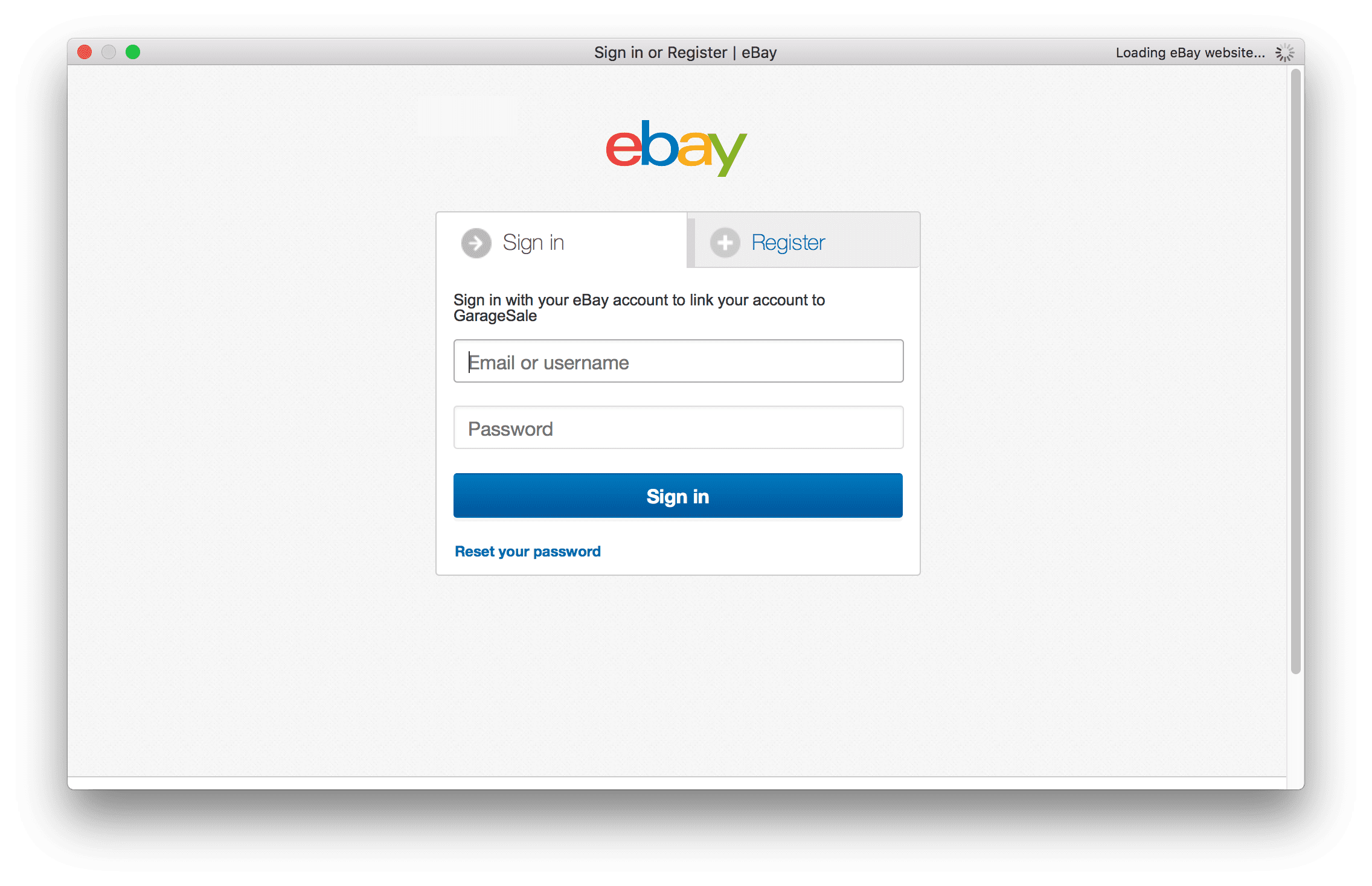
Once logged-in you need to click on the “Agree” button to allow eBay to link your account with GarageSale:
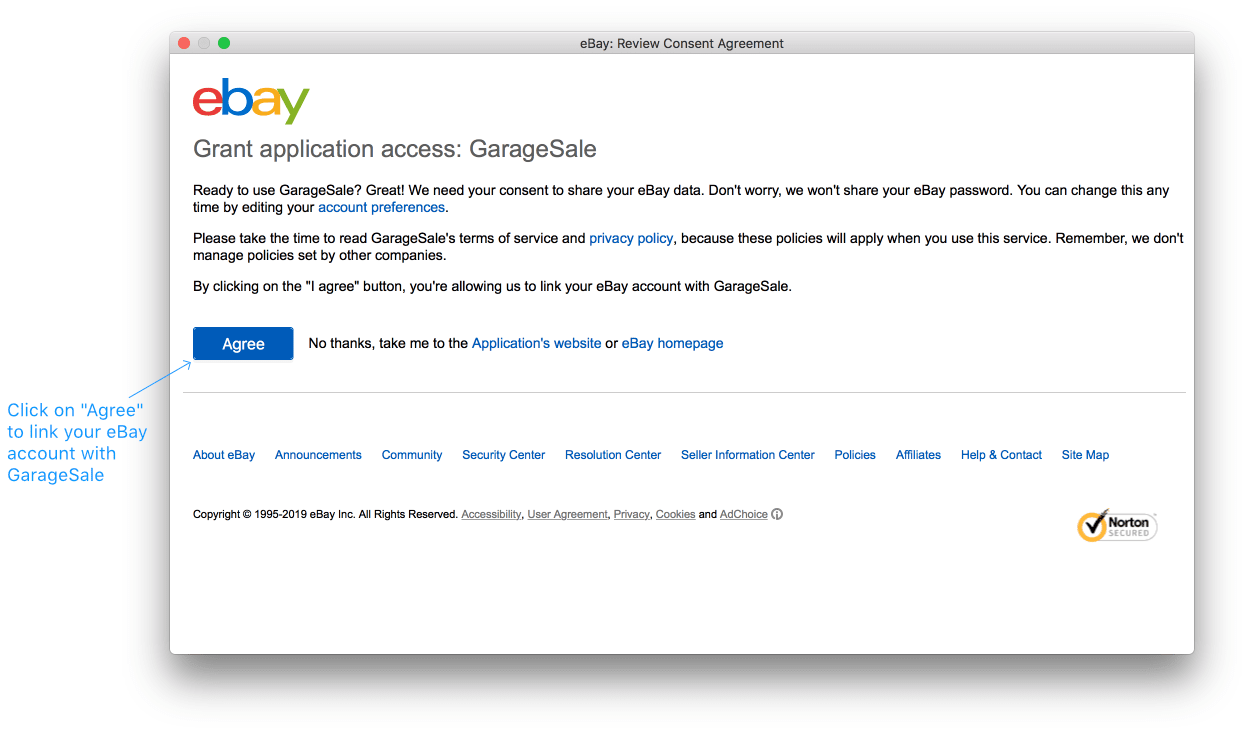
| << Installation | Importing your database from a previous GarageSale version >> |