Importing from CSV
GarageSale can import listings from files in arbitrary CSV formats. Files with the suffix “.tsv” are supported, as well. Use the ‘Import Listings’ command from the ‘File’ menu to import CSV files.
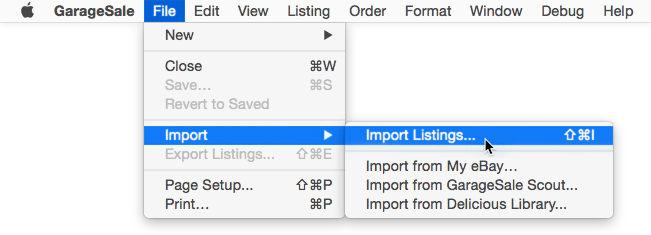
You can specify what column in your CSV file is mapped to what listing or inventory field in GarageSale.
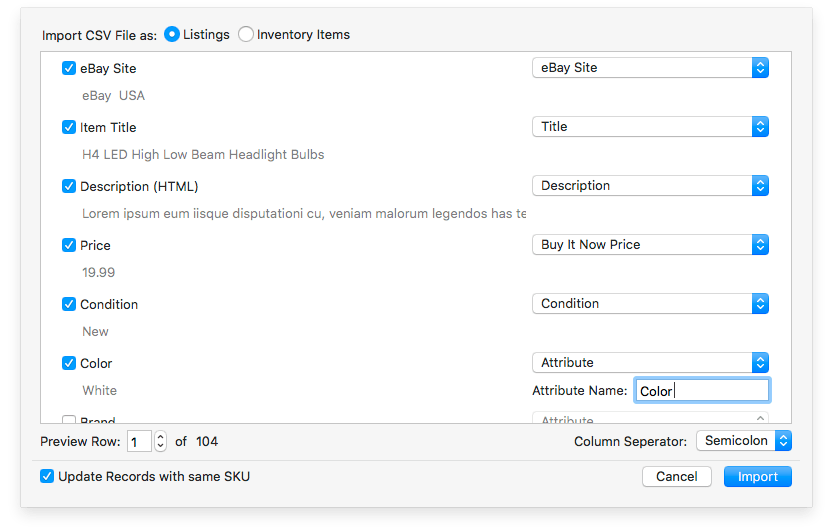
Instead of importing you can also instruct GarageSale to just update existing listings from the data in the CSV file based on the SKU. To do this just select the “Update records with same SKU” checkbox.
To get more details what values need to be specified for certain data fields, please place your mouse cursor on a selection and check the tooltip:
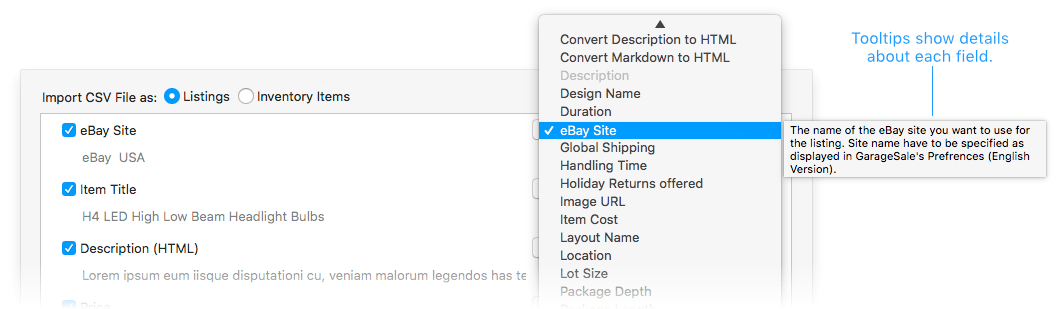
Good to know:
- If you want to import item attributes with multiple values (e.g. multiple values for the attribute “Features”) separate the values by a
|(pipe) character in your CSV/TSV. Please note that the eBay category needs to support multiple values for the specific attribute. - For price fields such as “Buy It Now” or “Best Offer Auto Accept Price”, enter only the numeric value - no currency!
- To enable Best Offer, use the value “1” in your CSV. In the CSV import panel then map that value with the “Best Offer Enabled” field.
| << Importing from eBay | Importing from XML >> |